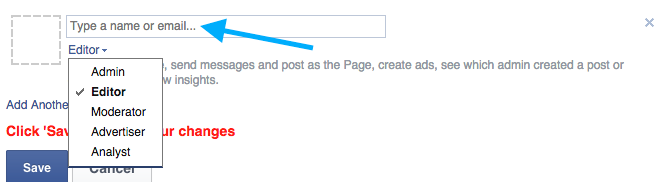While you may get in trouble for being on Facebook or Instagram at work, spending time on social media is a part of my job description. Whether it’s creating posts, “liking” pages or updating cover photos, social media is a big part of the marketing department at Old Town Media.
When we first begin a social media management relationship with clients, we need access to the Facebook Business Page. To add a manager to your Facebook page, follow these simple steps:
Step 1: On your Facebook Business Page, select Settings from the admin dashboard.
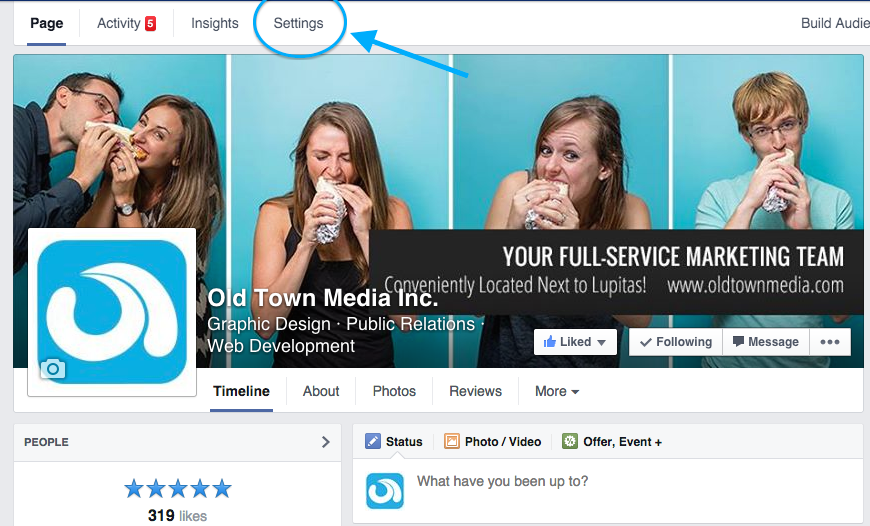
Step 2: On the Settings tab, select Page Roles from the sidebar.
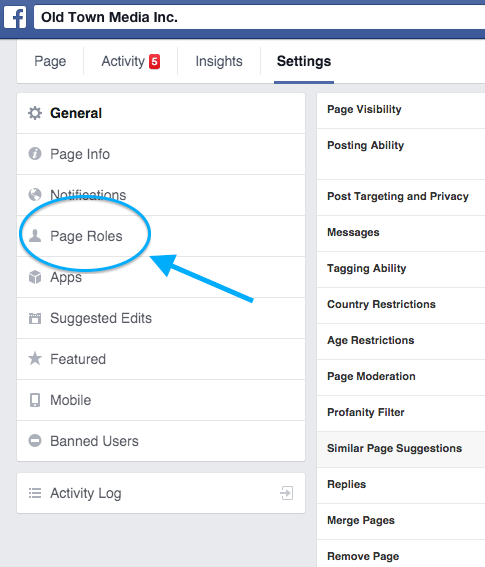
Step 3: Enter the email address of the person you are granting access (it must be associated with their personal Facebook account). Use the drop down menu to select their page role. Click Save and Facebook will give you a pop-up to enter in your personal Facebook password for verification.